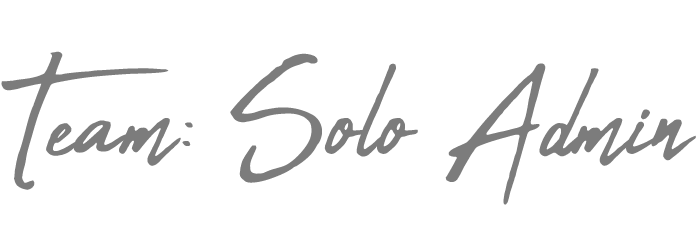Welcome to 2021! The year we do our best to make everything better than the year before! I am too excited to share the office management software that has changed my life (and the lives of many of my administrative support colleagues) with you! That software is Trello.
If you go to my About Me, you’ll get a better understanding of where I was a few years ago. I felt like I had so much information in my head about everything, and I was the only person I could rely on. I just knew I was forgetting something important (even when I triple checked).
With no guarantee that all my time and effort would yield the results I was looking for, I was completely overwhelmed and stressed out! I had notes scattered across pages in designated notebook to help me not lose information, which would later make me spend a lot of time trying to remember what the hell the scribbles were because I didn’t have the context.
I would have to search page by page hoping to find that glorious pointless scribble which took a lot of time, only to stare at it in hopes it would jog my memory of the context.
Honestly, I thought I was managing an organized chaos, but looking back it was just chaos that I was struggling to organize.
When I scoured the internet looking tips to help admins get their shit together, I ended up with nothing. The internet was full of advice to tell me how to be a better admin, but not telling me how.
So, Internet, you want me to become a better admin???
Because the internet let me down, I want to tell you all how I found the office management software I desperately needed.
All admin jobs are unique so even I won’t be able to pinpoint all the specifics of your specific job, dear reader, but hopefully some of my requirements might be workable for you.
What I Was Looking for in my Office Management Software?
I started looking into project management software. And along the way I found To-Doist, Asana, and then Trello.
I tried each software for 6 months. Here’s what I was looking for:
- Did I naturally come back to the site, or would I forget that it existed?
- Was it easy for me to break down all my projects, events, and assignments easily?
- How easily and well does it integrate with other software and hardware that I use?
- Did it provide me assurance that I was on track?
I’ll say upfront this is not a sponsored article. I will not get any payment or compensation from any of these services (unless they just want to tell me they love me).
I loved many of the elements of each software. For the record, they are all great software options, but, in the end, I chose Trello.
I freaking love Trello.
What is Trello?
Trello uses boards to help you organize yourself. This is how it defines itself.
“Trello is a collaboration tool that organizes your projects into boards. In one glance, Trello tells you what’s being worked on, who’s working on what, and where something is in a process.
Imagine a white board, filled with lists of sticky notes, with each note as a task for you and your team. Now imagine that each of those sticky notes has photos, attachments from other data sources like BitBucket or Salesforce, documents, and a place to comment and collaborate with your teammates.
Now imagine that you can take that whiteboard anywhere you go on your smartphone, and can access it from any computer through the web. That’s Trello!”
https://help.trello.com/article/708-what-is-trello
How does Trello function as my backup?
Well, as you may have noticed, Trello uses the word “team” regularly. Well, I’m not a normal team. I, like many of you, am a team of one. I wear many hats and function as many different roles all rolled into one person. This is my “team,” so that is how I set myself up in Trello.
Function #1 – Trello as my admin
I treat Trello as if it was my admin, helping me to stay on track. I build in reminders for myself as if I were my own admin when setting up my board. As an admin, you get to know if the people you support are procrastinators, forgetful, or OCD, and I take that into account with how I double check/remind myself.
For example, let’s say you’re a procrastinator (like me sometimes), and you need fake/early deadlines. With Trello, you can build in the reminders and due dates to ensure your success.
Oh yes, I will lie to myself ALL DAY if it’s for my benefit.
That report that’s due? In my world, it’s due a week earlier. That marketing poster design draft? Two weeks earlier.
I will do whatever it takes to ensure my nut-nut self is ready to face my clients/colleagues/boss.
Function #2 – Trello as a Daily Task Guide
Imagine opening up your Trello and confidently seeing everything you need to get done on a list for you to complete that day. As you look at your tasks, you know you’ve dedicated time to ensure you’re on track for every project, deadline, and event.
I essentially turned Trello into my daily task guide.
To everyone I’ve introduced to Trello, I tell them to focus on setting up one project/event/program at a time. Doing this allows you to follow the steps you’ve already created rather than create all the tasks you need to complete every day. One less thing to think about.
My purpose is to dump EVERYTHING from my head onto my Trello board, so it no longer stays only in my head. This dumping step is crucial. If you think about another task, add it to Trello and assign it a date so you KNOW you will give this item the dedicated time it needs, then get back to your daily list.
As admins, we often get overwhelmed (and understandably so) because we keep details, steps, and to-do’s in our head. This leads to so much stress and worry that it makes completing the task/objective even harder.
Building trust in Trello is something you’ll learn to do over time with consistent evidence of the trustworthiness of your system. Setting up your Trello takes work and time, but when you get it going, you’re going to wonder how you ever functioned without it.
What Do I Love About Trello as My Main Office Management Software?
There are so many things I love about Trello. I love that you can:
- drag-and-drop cards, lists, files and due dates around so easily
- create different board layouts to suit your needs
- easily share a board for unexpected collaboration on projects without having to compile a summary, documents, or email chat messages
- forward whole emails directly to your Trello board so you can keep relevant messages attached to specific cards
- add power-ups and variety of additional features to your boards to maximize your productivity
- install extensions to your chrome browser to help smoothly integrate your power-ups and Trello with other applications.
What Do I Not Love About Trello?
- It’s a bit annoying to have access to unlimited power-ups, and then have to pay extra to use them and set up additional accounts. It would be more convenient to pay Trello a higher flat rate to get premium access to power-ups that I need/want to try.
- Inability to have sub-checklists. I think adding this feature would be great for outlining the details of a project/task.
Back when I tried Asana, this feature was definitely something you could do. However, in Asana, I felt like the checklists could get buried easily. Sometimes, finding all the checklists felt like opening a seemingly innocent file folder, only to discover a million other folders that you had no idea existed.
However, for Trello, the layout of checklists on cards in Trello is great, I just want to add subchecklists there. No way to track expenses. Like I said, I plan events often, would love the ability to track my expenses in one place.NEVERMIND, I made my own power-up to track expenses in Trello, Expense Trackello!
Summary:
I’m so happy I’ve shared my love of Trello with you. Again, I don’t get any monetary compensation for promoting Trello, it’s really just for you all.
I have been able to help many admins expedite and organize their admin life using Trello. When I was struggling to keep up, I wish someone would have told me about Trello. I sincerely hope you all try Trello as your office management software tool to help you continue to be an outstanding admin.
If you like this content, please consider subscribing to my email list. I aim to let you know when new articles are available. If I need to add more information, I’ll merge everything into that same email.
Photo by Ferenc Horvath on Unsplash