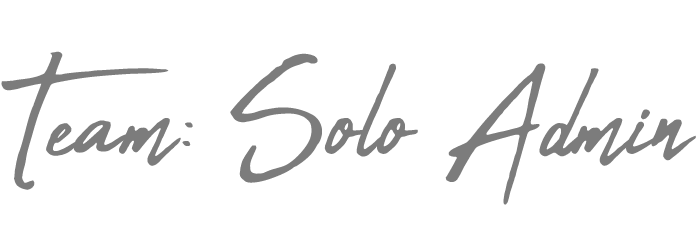Now that we’re covered the basics, let’s keep the good times going! We’ve made it so far into the world of Trello in order to set ourselves up for success, and now it’s TIME TO
SHINE
!!! Let’s talk about Trello power-up options. If you haven’t already, check out 7 Trello Resources to Get Admins Started and How I Use Trello in a Solo Administrative Support Role.
Special super exciting note: Make sure to read all the way through to find out the exciting Team: Solo Admin announcement!!!
I’m not going to waste any time with a long introduction. Let’s jump right in!!
Planyway: Best Power-up for Multi-board Management
As in my last post, Planyway power-up is the key to keeping myself on top of everything while keeping everything separate. You can get a free version of Planyway, but the magic is in the paid version. The paid version allows you to add other board calendars into other board calendars, so you can see ALL your planned tasks and scheduled items without having to go to that board.
You can sync your Google calendar with Planyway too, if you choose. I use my Google calendar to schedule where I’m physically (or virtually) supposed to be (ie: meetings, appointments, or calendar blocking), and use Trello purely to track my work, project, programs, events, and tasks.
Planyway is $20 a year, and for me that is WELL worth it. This is, so far, my favorite power-up by far. In my mind, Planyway is my Trello’s boo thang. They are a packaged deal.
Butler Power-up: Best Power-up for Automation
I have a confession.
I don’t use the Butler power-up as much as some of my colleagues do, but the way I use it is crucial. The Butler power-up routinely prepares my daily meetings cards, and any card added to a certain list on my board. So, I use it every day, and it became so routine and effortless that I almost forgot that I did. CRAZY.
When I add a card to my daily meeting list, Butler automatically adds the Talking Points and To-Do checklists for me!
Also, IT’S A FREE POWER-UP! If you have a free account, Butler puts a cap on how many rules you can create, but you still can use it. How sweet is that?
Custom Fields: Best Power-up for Categorization
I love having the ability to standardize my experience in Trello on a card. With the Custom Fields power-up, you can have check boxes, drop downs, text fields and more to your cards. This helps you cut down on repetition and allows you to see all the information on the card face.
As I’ve mentioned before, I run a lot of events, and Custom Fields helps me to standardize the details. As a bonus, being able to see all those details on the face of a card is crucial to assessing boards faster.
Big Announcement!
Team: Solo Admin is developing developed its own power–up! For those of us who have to track expenses for others, run events, and need to keep track of ongoing expenses, that is what we are building – a Trello Accounting power-up.
That’s right. Now, you can add in the costs directly to the card without having to link a Google sheet or Excel spreadsheet. Additionally, the information from Trello items CAN BE EXPORTED to Excel for easy manipulation. The amounts will show on the face of the card so you don’t have to open a card to know the costs.
Make sure to sign up for my email alerts for discounts and promo codes! If you know of anyone who plans events or handles accounting, please share this blog and the news with them!
Photo by Brooke Lark on Unsplash