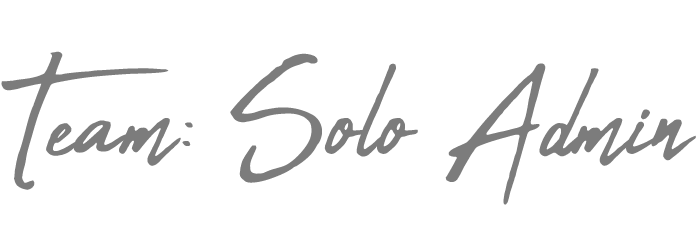Introduction
The pandemic has halted so much travel all around the world. I don’t know about you, but I’m itching to get back out there and explore! So what I’ve done is start planning (and saving for) my ideal trip when the world opens back up. Let’s talk about how I am planning my vacation, including the expenses, using Trello.
Planning a vacation is hard. You have so much to organize and keep track of, so I’m using Trello. If you’re not new to this blog, then you know how much I love some Trello!
Trello is a free project management software that you can use to plan your next amazing vacation. It’s perfect for anyone who has a hard time keeping everything organized and wants to have their vacation planned.
You can also use it to create lists for packing or figure out what attractions you want to see. You can create cards for each step, like booking flights, booking hotels, packing, etc. To take it a step further, Team: Solo Admin created a Trello power-up, Expense Trackello!
Expense Trackello allows you to keep track of how much money you are spending on your trip directly on your board.
Different Ways to Track Your Vacation Expenses
Track Daily Vacation Expenses and Activities
Planning your vacation by day in Trello is great for longer vacations. Expense Trackello is a great way to keep track of what you are spending on your trip, as well as what you are doing each day. When you return from your trip, you can export all the expenses that were incurred and activities that were done directly to Excel. That way, you can then use this report to plan for future vacations.
This power-up is perfect for someone who wants to keep track of their daily expenses and activities during their vacation. It is also great for those who want to plan future trips with the knowledge of how much they spent during their last one.
You can break each day down into one list or you can put each day on a separate card. It just depends on how detailed you need your expenses to be.
Track Vacation Expenses by Location
Track your expenses by location to help you keep track of where you spent the most money.
This is a great way to see what locations were the most expensive for you, and if you want to avoid those in the future. You can also break down your expenses by card or list.
Users can track their total spending at different locations, which will help them identify which ones are the most expensive and which ones they should avoid in the future. This is also a great way to break down expenses by card or list so that users can see how much they spent on each card, and what each of their lists cost them.
Track Trip Expenses by Activity
Expense Trackello allows you to track vacation activities’ expenses easily. It is a great way to keep track of your spending and budget for the vacation.
You can add what you have spent, what they have left in their account, and when they have paid for something. Trello and Expense Trackello are a great for people who are on an active or group vacation because it’s difficult to remember how much you spent when you go on many outings during the same day.
I suggest managing activities by cards unless you have a whole bunch of activities. If you do, then maybe a list would be better.
How Expense Trackello Helps You Plan Vacation Expenses?
Expense Trackello is a great tool to help you plan for your next awesome vacation expense budget. It allows subscribers users to plan you vacations with realistic cost expectations for each location, activity, or day. It also enables users to share costs with friends clearly and concisely to help with total and individual estimates of the cost of the trip.
The features of Expense Trackello include:
– Manage costs in different currencies (not a converter)
– Export your costs directly to Excel
– Help friends see how much it would cost them to join or replicate the trip without using additional docs or workbooks
– Plan to use it as a budget manager by turning estimated expenses into a credit and while on the trip “debit” as you go.
Trello only allows native power-ups made by Trello available on the Trello app, but you can still use Expense Trackello (and other non-Trello made power-ups) on your phone if you access your Trello board through your phone’s browser.
Check out Expense Trackello FAQs to learn more. You can also learn how I to track expenses for events.
Photo by Anete Lūsiņa on Unsplash