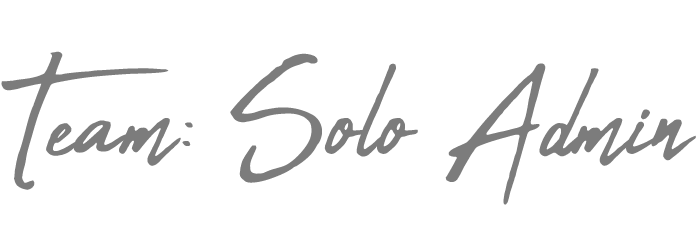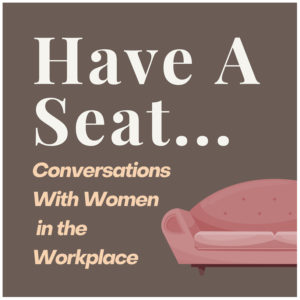Whether you’re an admin or solo business owner, you will always face the challenge of managing nonbillable and billable expenses and income. While it’s normal to spend money in order to make more money (hopefully), that doesn’t mean that you should spend money frivolously.
Instead, it is essential for admins and business owners to control the expenses and make sure that they are not going over budget. Doing this ensures the health of the company and can help it grow in the future.
There are many ways to monitor your expenses. One way is through expense management software, which is the topic of this post. Expense management software helps companies track their spending so they can stay on budget and avoid overspending.
Deciding which software is best for is the next important question to figure out, and to answer that question depends on how you manage your expenses.
How to Manage Nonbillable and Billable Expenses and Income?
Many companies and people have a lot of trouble managing their expenses. They often spend hours on end trying to organize their expenses and make sense of them. This is where an expense tracker can come in handy.
There are many expense trackers that are available on the market, but not all of them are worth your time and money.
If you’re a larger company, there are definitely very robust software applications you can use. Do you have many repeat clients need to work with hands on, or do you have customers that don’t really need your attention? Are you an admin who is managing an event or meeting and needs a place to help you quickly keep track of and manage a budget?
If you’ve been on this blog, you know that I’m a huge fan of Trello (not sponsored). So my recommendation is purely for those Trello users out there.
If you’re an admin or business owner in charge of your own administrative work, and use Trello to for your company. Team: Solo Admin created a power-up, Expense Trackello, to help you manage your expenses directly on your Trello board.
How does Expense Trackello Work?
Expense Trackello is a paid power-up that allows you to keep track of expenses and invoice amounts in each card! Simply add all your line items to our easy-to-understand checklist format to make it easy to give quick answers in your next budget meeting or monitor at a glance.
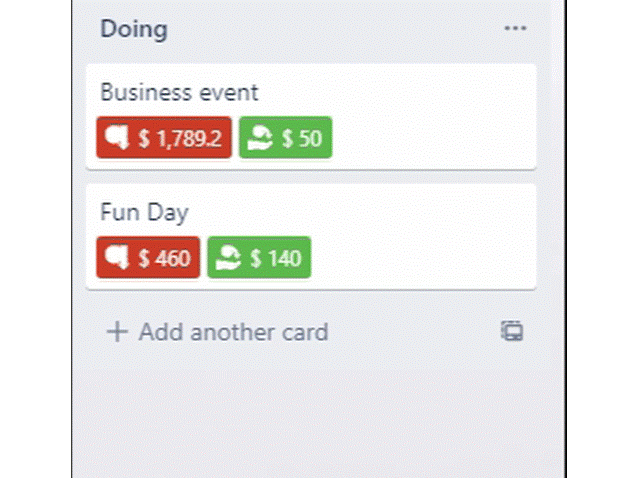
What exactly does Expense Trackello do?
- Keep track of multiple expenses on one board on EACH card directly in Trello
- Identify each item’s amount as a debit or credit
- See both credit/debit totals on the face of the card for convenience
- Hide/show feature in case your list gets too long
- Export directly into Excel
- Filter by credits/debit
Adding and Identifying Expenses You Want to Track in Trello
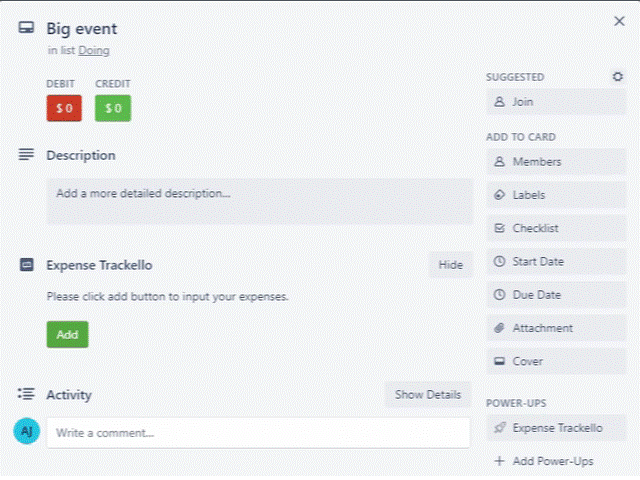
There are no confusing bells and whistles on our power-up. You just:
- list the items
- add the amount
- saved expenses are conveniently auto-summed at the top
You can filter and/or exclude individual items or all credits or all debits for easy identification by type.
If your list gets too long and pushes your other information down too far, you can hide your list! Add as many items as you need in one place, and then export your entire list when you’re done.
Export Your Expenses and Income to Excel
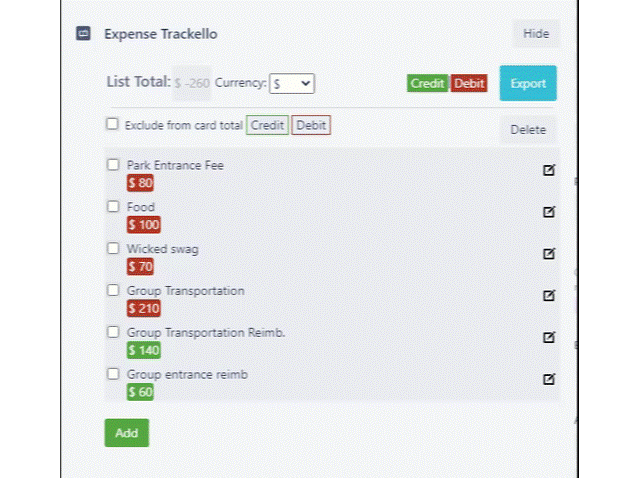
Yep, your list is exportable as an Excel spreadsheet for your reporting convenience. No need to retype your list or remember to open or update your linked Google sheet or Excel spreadsheet.
You can choose to export just the debit, just the credits, or both. It’s up to you.
The card name automatically is the name of your new Excel file, and now your data is easy to manipulate to send to colleagues or the boss (or to show what people owe you).
How Does Expense Trackello Help You Manage Nonbillable and Billable Expenses and Income?
Example 1 – By Customer
Let’s say on your Trello board, you organize your board by client, meaning each card is a client. You could put all the customer’s details on a dedicated card for each client. With the Expense Trackello power-up, on that same card, you can now track your billable hours, any project related expenses, and any payments made on their account.
This means, when you’ve completed your work for this customer, you will have an itemized list of charges in just a few clicks of a mouse.
With the Expense Trackello power-up, you could do this for every customer, every time, without having to pay crazy amounts of money for invoicing software.
Example 2 – By Project
Similarly, let’s imagine you manage multiple projects in Trello. Depending on how detailed your project is, you could have one “Expense card” or break your expenses into their own cards.
Using Expense Trackello, you can manage your team’s billable hours, project expenses, and invoice payments directly on each card. That way, you and your team can have up-to-date information without everyone needing to access main accounting software.
Personally, I use my power-up all the time to help me stay on top of budgeted projects. It allows me to share the most updated estimate during meetings and with my fellow teammates in real time.
Another great feature is that people who do not have a subscription to the power-up can still see totals on each card. They cannot see or change the itemized charges, but they can at least see the totals.
This power-up would also be great for freelancers who need to track time and multiple projects for their clients.
Conclusion
It’s important to manage your nonbillable and billable expenses and income if you want to achieve financial success.
There are many apps to choose from. But Trello users should consider using Expense Trackello because it is a low-cost alternative that works directly on your Trello boards. The power-up is available on all devices through the browser.
Regardless if you’re an admin, business owner responsible for their own administrative work, or a freelancer, managing money is an important part of the job. If you’re already a Trello fan like me, then my power-up should be a perfect fit.
Featured Photo by Alexander Mils on Unsplash