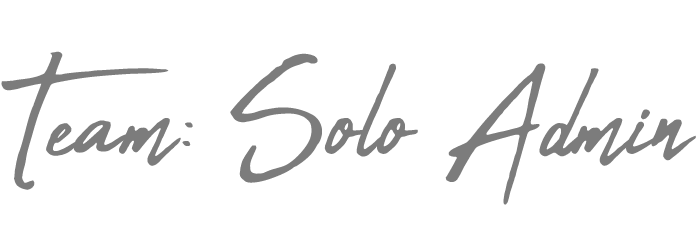What is the Expense Trackello power-up?
Expense Trackello is a paid Trello power-up that allows you to keep track of expenses and invoice amounts in each card! Simply add all your line items to our easy-to-understand checklist format to make it easy to give quick answers in your next budget meeting or monitor at a glance.
Here is the post all about the Expense Trackello power-up!
Thank you all for submitting your questions, support, and suggestions since I created this power-up. I have compiled a few of the most frequently asked questions here.
I disabled the Expense Trackello power-up. Why am I still being charged?
Disabling the power up is not cancelling your subscription. To cancel or otherwise change your subscription, you will need to do that via your Stripe customer portal.
How do I manage my Expense Trackello subscription and account?
I wanted to put the power in your hands regarding your account and subscription. Therefore, each customer has access to their own Stripe customer portal.
In the Stripe portal you can:
- View your billing history
- Upgrade/Cancel your subscription
- Update your billing address
- Payment methods
- View when your plan renews
How do I access my Stripe customer portal?
- With Expense Trackello enabled on your board, click into any card.
- Click “Expense Trackello” from the menu on the right.
- Click “Start/Manage Subscription” from the options.
- You will be redirected to your Stripe portal. That’s it!


What is Team: Solo Admin? Why are they charging me?
Expense Trackello was created and owned by Team: Solo Admin. You will see Team: Solo Admin in your Stripe subscription reminders, receipts, and notification as the company.
I am the founder of the Team: Solo Admin blog. A blog which strives to provide a space for administrative professionals to share ideas, tips, and experiences with each other.
can I Add a New currency symbol?
If you need a currency that is not currently available, just send me an email at trackello@teamsoloadmin.com. I’m happy to add the currency you need.
I have a paid subscription. will other board members be able to use Expense Trackello too?
Other people who are on your board and have Expense Trackello enabled will only see the total on each card, however they will not be able to edit the list of expenses.
Each user must have an active subscription in order use Expense Trackello.
TIP: If one person is paying for multiple subscriptions, it is recommended that you put associate different emails with each user. Doing this will make it easier to tell subscriptions apart.
Can I copy my card total?
Yes! Click the number next to the “List Totals” and it’s automatically copied to your keyboard.
Does Expense Trackello integrate with QuickBooks?
Unfortunately, it does not.
What’s new: Expense list summary
I am happy to announce that for new users and new boards, the list totals summary is all ready to go!
You can turn off list summaries in the upper right corner by clicking on “Enable auto totals” and using the toggle.
For those of us who have existing boards, we are working getting this feature available to you without starting a new board.