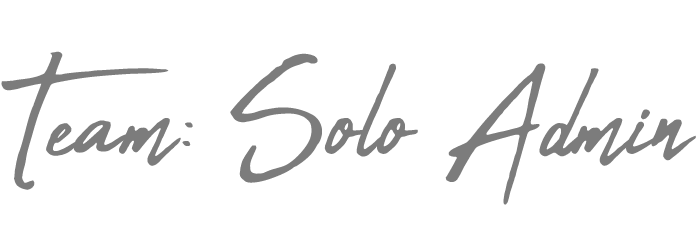What is Proper Email Etiquette?
Proper email etiquette is an important aspect of professional communication. We can easily misinterpret emails between sender and receiver, so it is essential to know the rules on how to write an email as an administrative assistant and professional.
Considering that most of our job often consists of many emails every hour, it is important for us to be aware of the common mistakes and obstacles in our path to badassery.
Email Etiquette 101 for Administrative Assistants
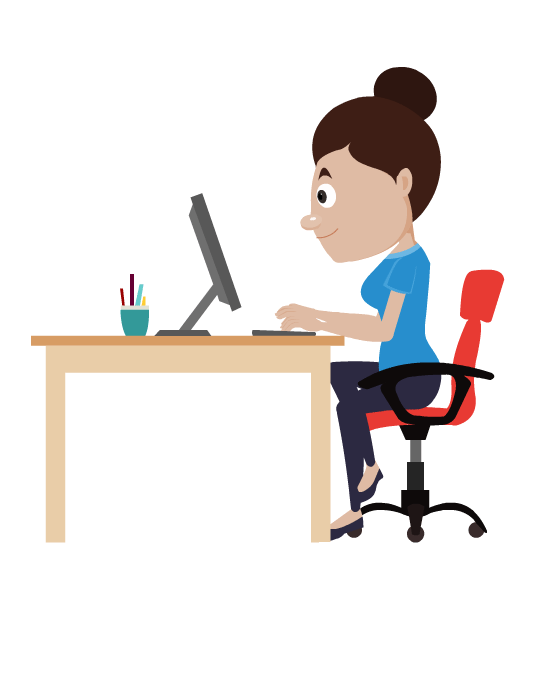
Email etiquette, the rules and customs of email correspondence, is often overlooked or taken for granted. The following points will serve as a guide to understanding proper email etiquette and will go beyond the basics of how to write an email.
Most administrative assistants know we should write emails professionally, but they don’t always know exactly what that means. This article will cover all the basic etiquette rules for writing emails while also going into some more advanced topics such as cc’ing people on emails and signing off with a professional salutation such as “Sincerely” or “Best Regards.”
Taking the time to follow and check your emails for these email etiquette do’s and don’ts can help to make sure people recognize your level of professionalism and tact.
The Dos of Email Etiquette in the Workplace
Email is a great way to communicate, but it’s also easy to make mistakes. Here are some dos and don’ts for email etiquette in the workplace.
Do:
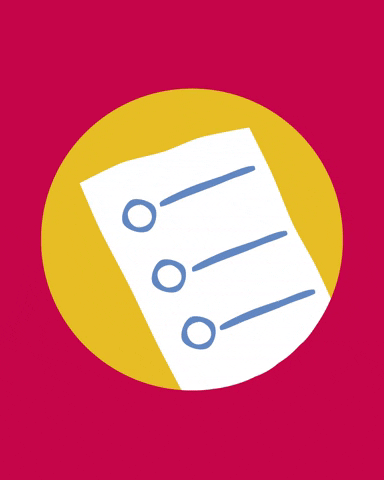
- Use an appropriate subject line. If the email is about a specific person or issue, consider using the person’s name or the reference the specific issue. Do not put your message in the subject line – even if it fits.
- Limit the number of emails you send in one day
- Send emails during work hours
- Respond within 48-72 hours, if possible.
- Put thought into how to address the person you’re speaking to. Err on the sign of respect and higher status level than lower. When in doubt ASK.
- If someone sends you an email with people cc’d to the email, then click “REPLY ALL.”
- Add salutations.
- I often just use a “good [time of day] [title abbr. & last name]”
- Ending an email with a “Best regards” or “Best,” and your name is sufficient
- Start every email being formal. This will give your recipient the opportunity to tell you how they would prefer to be addressed.
- End your first email to a new recipient with your first and last name
- Be overly courteous and overly cautious.
- Remember, your recipient is just relying on written words. They don’t know your tone or your personality, even if you’ve spoken with them before or known them for a long time.
Be mindful to make sure you’re overly polite and clear in the written word. If you joke, put in a smiley face or point out the fact that you’re joking or are being sarcastic.The intention behind a joke is clearer when the recipient truly knows you’re joking, so if you point out your joke, then it’s less likely they will have any chance to assume otherwise.
- Remember, your recipient is just relying on written words. They don’t know your tone or your personality, even if you’ve spoken with them before or known them for a long time.
- Take your time. Too often, people don’t take time to write good, clear emails. Especially when the message is very important and/or to a very important person, you want to make sure that you read and reread your emails to make sure your word choice, tone, grammar, and explanations are clear.
I don’t think people understand just how long it takes to write a good quality email. Sometimes it can take me 30-45 mins to complete an email work of art.
The Don’ts of Email Etiquette in the Workplace
Don’t:
- Send too many emails at once. If you can, consolidate your requests and compile a list of what you need. If it’s complicated, consider setting a meeting or phone call, and then email confirming the information discussed in the meeting.

- Forward emails or add new people with other people without asking the original sender for their permission.
This is a judgement call. Sometimes, in order to escalate or ask for help from another colleague, you need to add people to an email.
I get that. I am just cautioning you to think about who you’re adding and why.It also helps if you call attention to who you added and explain why it’s relevant you added them, if you can, in the email. - It bears repeating DO NOT PUT YOUR MESSAGE IN THE SUBJECT LINE. It might be a personal pet peeve of mine, but it’s also less secure.
- Be too brief at the cost of courtesy or clarity (don’t rush).
- Start your greeting with “Hey,” or something informal, unless you’re really know your recipient.
- Assume a sender writes perfect emails, either. We’re all human. If something sounds off, rude, or confusing, try giving people the benefit of the doubt and a little grace when you can.
- Do not use all caps in your subject line or in your email. It’s the non-verbal way to shout, so let’s try not to shout at people, okay?
Pro Tip
If you’re using Gmail, consider adding the “Undo Send” feature. Sometimes, no matter how many times I’ve proofread an email, I don’t see the error until the second I hit “Send.” Here’s how you to add the Undo Send feature in Gmail.
Conclusion
Writing emails isn’t as easy as you think. There are many rules to follow. You might think, “I can write an email about anything. It’s not like I’m writing a novel.” That’s true, but there are still formalities that you should follow when sending emails.
Things like the subject line and greeting are important to get right when writing an email, because they affect how receptive your recipient is going to be when they read it for the first time.
The most common mistakes that people make when writing emails is being unclear or too informal in their language and not following a proper format.
Take your time, be clear, be courteous, and be timely. You’ll be thankful you did.
You got this, team!

Feature Photo by Solen Feyissa on Unsplash