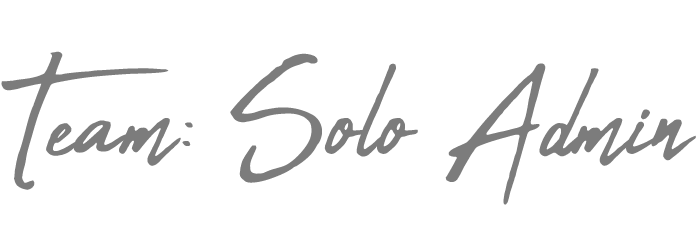The role of an admin can vary widely depending on many factors, including the industry, admin level, and the organization. We’ve talked about other skills that are helpful to admins to have when looking for an admin job. However, there might be a time when you’re tasked (or a potential hiring manager wants you) to flex your artistic muscle and create something pretty. We see marketing material all the time, but we never really had to know how to create it ourselves? Where do you begin? This post will discuss the various purposes for graphic design, common software applications, and how to help you get started.
Purposes for Graphic Design Marketing
There are many communications platforms we use that almost always benefits from some artistic flare. Whether we are trying to bring attention to a certain product or service or wanting to keep clients in the loop about your organization’s activities and recent developments, knowing the minimum about how to manipulate images and designing could really set you apart.
The most common types of uses for graphic design we might need are:
- Email marketing
- Website
- Print Media
- Social Media
- Branding
- Newsletters
Software Applications for Graphic Design
- Adobe Photoshop/InDesign/Spark
- CorelDraw
- Gimp
- Microsoft word/Google Doc
Adobe
Adobe is one of the most popular software applications for graphic design. However, it can be a little pricey. The Adobe Creative Cloud applications give its users pretty much every tool to create some really impressive designs.
For editing images, Photoshop is an amazing tool that can a dynamic flare to any picture. I also use it to help resize and adjust resolution for pictures.
Adobe InDesign is perfect for print media of pretty much any kind. In the past, I’ve used InDesign for conference programs, posters, and annual reports.
Adobe Spark is a great tool for those of us who aren’t very artistic or have little time to spend on the creative process. It’s a great way to create a variety of types of material, both digital and print, pretty quickly. It has a library of clip art to use at your disposal too. It is a great tool to have your marketing look nice, quickly.
CorelDraw
I’m rather new to CorelDraw, but I’m growing increasingly fond of the application. Unlike Photoshop, you can save your work as a vector file for reliable, safe sharing.
In CorelDraw, I have made both digital and printed posters and logos. It was a change from the Adobe applications I’m more practised with, but it is a really impressive program that allows you to focus on images in a more detailed way.
Another feature I really like is that CorelDraw has its own library of vector images! It’s super convenient to have vector images that are readily available and searchable!
CorelDraw, to me, is almost like having the power of InDesign mixed with the convenience of Adobe Spark in one application.
Gimp
Gimp is FREE! Yep, you heard me… FREE. Gimp is a popular alternative to Photoshop. Admittedly, I haven’t used it as much as other applications, but I somehow always seem to have it downloaded and ready to use on every computer I’ve ever had.
If you want a free alternative to Photoshop to get your feet wet into graphic design, this is a great way to start! The website offers many tutorials to help you get started too!
Microsoft Word/Google Docs
Didn’t see that coming, did you? Yea most don’t, and to be completely honest, neither did I at first, but boy was I wrong!
So, I was unable to use services like MailChimp in one of my jobs, and had to find another alternative. I came across this video. This YouTube video from Yet Another Mail Merge details how to set up Google Doc so you can copy and paste your Google Doc layout into a Gmail message while keeping the correct formatting.
I love using this method for newsletters, event announcements, and feature stories in emails. So, if you’re a Gmail user, this is a fantastic option for email marketing. Please note that, unfortunately, you can’t get too creative with fonts, as Gmail has a few acceptable fonts for email.
Moreover, being able to link images and texts to different links throughout an email is a huge win! Also, if you intend to use the same layout multiple times, you can “Make a Copy” of your current doc, update it, and it’s ready to go!
But, How Do I Actually Graphic Design??
Well, for that I recommend:
- YouTube
- LinkedIn Learning
Everyone knows YouTube by now and how helpful it is to find endless tutorials at your fingertips. I LOVE YouTube.
However, for more complex software applications, I use LinkedIn Learning. I also LOVE LinkedIn Learning. I love that it gives learning pathways, the videos always tend to be bite-sized and manageable, and that you can create specific playlists.
So, I love LinkedIn Learning so much that I partnered up with them as an affiliate. Using this link, you can try LinkedIn Learning for 30 days risk free!!
This post contains affiliate links and I will be compensated if you make a purchase after clicking on my links.
Classes I’ve taken/recommend:
- CorelDRAW Essential Training
- Photoshop 2021 Essential Training: The Basics
- GIMP Quick Tips
I hope you enjoyed my introductory discussion in graphic design work for admins. Even if you aren’t tasked with creating anything, it can be a great way to show initiative throughout the year (performance evaluations), increase your skill sets (resume), or become a fun hobby (general awesomeness)!
If you enjoy content like this, please consider subscribing to my email list. I’d love to have you be part of the team!
Photo by Neven Krcmarek on Unsplash