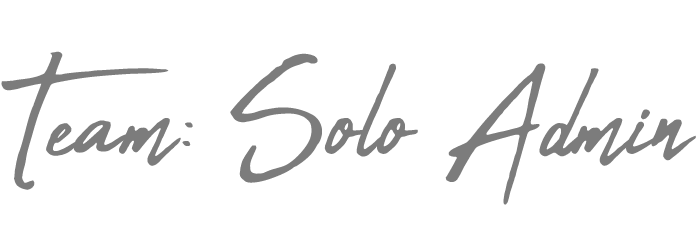The pandemic has changed the way people and businesses function on a daily basis. From early on, I tried to find a way to alleviate the awkwardness of the virtual world while offering similar in-person experiences. For us admins, the pandemic has forced us to immediately transform into more advanced tech support roles, IRL to virtual converters, and the bridges to translation between the virtual-lovers and the virtual-resistant.
However, for those of us who are still trying to set up lunches or group meals in a socially distanced way, I have a wonderful solution – GrubHub corporate.
GrubHub Overview – What is it?
Okay, let me start by saying that I do not make any commission on this recommendation. This option has simply been SUPER helpful to me, and so I want to make you aware of it.
Most of you already know GrubHub, but for those of you who aren’t as familiar with it – GrubHub is a food delivery service that allows people to order from local restaurants and have it delivered to the location you specify.
I never really used many delivery services personally, so the idea of using the service for work was a little cumbersome until I got the hang of it.
Companies can use a GrubHub corporate account to offer meals for work meetings, workshops, group dinners, and even work incentives or rewards for stellar performance. The bill always goes to the company, and you can set the parameters you want your guests/employees to have.
Easier than catering, you don’t have to concern yourself with dietary preferences for groups, as everyone can pick their own place and their own food. Boom, bay-bee!
How does GrubHub corporate work?
Imagine you have an office meeting over lunch, and your department decides they want to offer lunch to the group. That could mean MANY reimbursements for us to issue. Who wants that?
Instead, if you have set up a GrubHub corporate account, you would simply:
- Go online, set the permission on your account
- Set up the group who should have access to the order
- Set the budget for each individual in the group
- Done!
That’s really how easy it is to use GrubHub corporate.
You don’t have to walk any of your guests through their individual account set up, GrubHub does that for you. All you need is their preferred email address, and GrubHub automatically sends an email to them.
What happens if a guest goes over the budgeted amount?
They have to pay.
During checkout, if your guest’s total is over the budgeted amount, they cannot process their order until they have provided their own form of payment to cover the overages.
You don’t have to do a thing.
How does GrubHub billing work?
Within your corporate account online, you can keep track of each invoice in a simplified pdf, or if you need more detailed information, as an Excel spreadsheet file.
Full disclosure: the billing doesn’t separate invoices by the permissions you created. They bill using windows of time, so if you are offering multiple permissions at one time, GrubHub cannot separate the permissions on the Excel so it’s ALL the orders within a period of time, which could further complicate your reconciliation.
I won’t lie, the Excel doc is ugly. Real ugly, but if you keep reading, I have a simple way to help you see through the muck.
How do I start with GrubHub?
Great question! Here!
Let me give you a brief overview of what to expect.
- You fill out the form on that page to set up a phone call/virtual video call (audio only) with a GrubHub corporate representative. The availability of a representative is not instantaneous – if you are thinking about using this service, give yourself a few weeks to get it up and running.
- They give you an overview of the corporate account and ask you a bunch of questions. If they determine it is a good fit, they will move you to the next stage.
- Contract – FYI it took me a while to figure out that the Google form they sent me to fill out is the contract. I was expecting something different, but that was it.
- Training (optional)- You can ask for training or they may even offer it to you, but that’s another video chat (audio only) session that is still pretty nice to do, if you have time.
- Get Access to your account!
Tips and Tricks!
GrubHub Tip #1 – Expense Codes
When setting up a permission there is an option to make expense codes required. THIS IS MY LIFE LINE!!
For me, I need to keep track of how much was ultimately spent for each specific permission/purpose, and using expense codes allows me to do that.
For each permission I give participants a code to enter in the expense code box.
(FYI: GrubHub doesn’t do any code validation, so technically anyone could type ANYTHING into the box, and it would work, but they don’t know that.)
The expense code column is the column you are looking for in the ugly Excel billing document that clarifies all of your expenses at a glance.
Make all your expense codes unique to the purpose, so when you see the code in your billing, you know exactly what it is.
GrubHub Tip #2: Have Templates
You will hopefully find that this system works so well, that you and your group use it all the time. NOTHING slows down an admin more than writing a million emails for the same purpose to different people.
- Draft a template that you can copy and paste into a new email and simply tweak in the email. I recommend including:
- Date and time of the meeting
- Budgeted GrubHub Amount
- Virtual link to the actual event
- Best practices and troubleshooting tips
- Create a screenshot instructional .pdf. This tool is an easy reliable way to ensure that people who are unfamiliar with GrubHub have a visual way to navigate their experience in GrubHub.
GrubHub Tip #3: Time Tweakin’
When you want to offer your guests more time to order their food for the day of the meeting/event, choose to set up the permission for a week, not the day. When you select “Day,” you can only order food within a 24-hour period and not overnight.
If you set it up for “Week,” your guest has a week to order food. I just toggle the start date, so people cannot order past the date of the event.
Be sure to uncheck the “repeat” option, and reread the sentence with the dates above the timeline to make sure the dates are correct.
This also solves making food arrangement options for breakfast meetings events, as people order the breakfast the day before.
I hope you liked this idea, and you found it helpful! This is a great way for people to stay connected, and it’s easy on the admin, especially if you try my tips. 😉
If you did find this helpful, and you like this content, please consider subscribing to my email list.