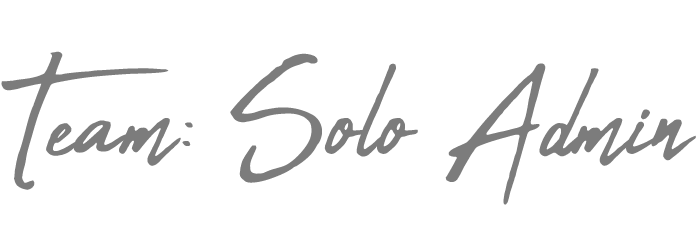Administrative professionals are in a tough position. They have to be proficient in many different skills and programs, but designated administrative assistants tools don’t exist.
That’s why I created this list of the helpful administrative assistant tools that every administrative professional should use to optimize their time and be more productive.
Trello – My Favorite Administrative Assistant Tool
Trello is a free or paid organizational tool that you can use for anything from managing projects, workflows, or even your grocery list. It’s easy to learn how to use, and there are plenty of tutorials and templates available online for it if you want to use it!
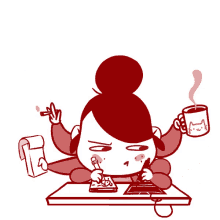
No, you don’t need to work with people in order to get value from Trello, either. As administrative professionals, we wear many hats. Therefore, we are often our own team! Take a look at how I specifically detail how I use Trello in my administrative role and resources I used to get started with Trello.
I use Trello to help me plan events, group travel, programs, and as a dashboard to help me keep on top of everything. I can easily share my board with anyone I’m working with without having to send a bunch of emails.
Trello also has a mobile app that syncs with the web version of the application. The mobile app and the desktop version can switch between profiles now. So, if you’re like me and want to keep the different parts of your life separate, it’s super easy to manage your Trello accounts anywhere.
Trello also uses power-ups. Power-ups are additional features that you can add to any board to help you manage your unique set of tasks. Trello creates power-ups and so do third-party developers like me!
Team: Solo Admin created Expense Trackello, a paid power-up that allows you to track your expenses directly on your Trello boards.
Google Suite
Google Suite is a suite of tools that helps users work on their documents and other files from anywhere. It includes Google Docs, Google Sheets, Google Forms, and Google Slides. The suite also includes its own file storage service called Google Drive, which is best managed through Google File Stream. Google File Stream allows you to interact with your Google Drive file directly through your computer!
Google Drive is a file storage service where you can save your files online to access them from anywhere. You can also share the files with other people who have access to the drive. You can create folders to organize your files in different ways and share them with others or keep them private.
Google Docs is an online word processor which allows you to create and edit documents online as well as collaborate with others on the same document at the same time. You can use it for free!
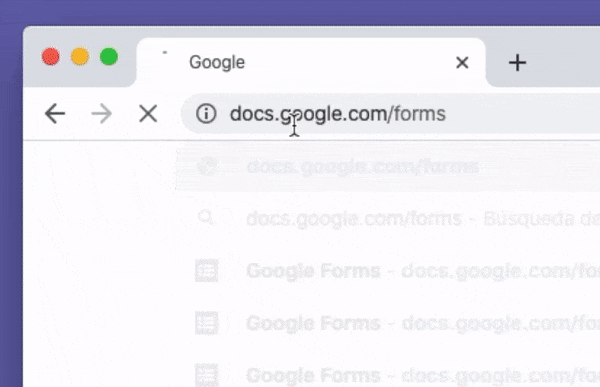
But the Google application I’ve been using the most has been Google Forms. If you have to get lunch orders for a bunch of people from one restaurant, make a form with their selections and have them fill it out for you! Need to get people to sign up for a trip, event, or dinner? Create a RSVP form.
Source: https://crmble.com/blog/crmble-news/google-forms/
Google Forms has saved my inbox! I don’t have to worry about someone not providing me with the required information because I can simply mark a question as required. I honestly don’t know how I lived without it!
This definitely deserves to be listed as a great administrative assistant tool.
PDF Editor
A PDF editor is software that allows you to edit .pdf files. The PDF editor’s primary functions are to add signatures, organize pages, add text, fill out forms and highlight documents.
PDFs are the most popular format for distributing document online because of their security and compatibility with all devices. Unfortunately, they are also difficult to edit! But, with a PDF editor, you can bypass most obstacles!
I have signatures of the people I’m allowed to sign for saved in my pdf editor, so I can “stamp” their signature on any document. I loved this so much that I even have a similar setup for my partner and myself at home.
There are many pdf editing software applications out there, so make sure to check out what options your organization already has first. If they don’t have one, the most popular is Adobe. However, they are subscription based and can be expensive.
My PDF alternative is PDF Studio (not an affiliate). There is a one-time fee for the software. There is also Corel PDF Fusion, which is cheaper than PDF Studio.
The ability to quickly change or update a pdf document quickly is a wonderful administrative assistant tools.
Chromebook—A Low-Cost Everything Computer
Chromebooks are a type of laptop that is made for Google. They are relatively cheap, light-weight, and come with a touchscreen. Chromebooks have many features that make it easy to get work done. This includes the Google Play Store, which allows you to download Android apps for use on the laptop.
It comes with many features that are specifically for Google, such as the ability to switch between different profiles with ease and being able to use it in tablet mode.
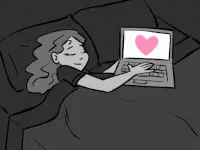
I love my Chromebook because I can work (they use Google), my Team: Solo Admin account, and my personal account flawlessly. I love that it’s lightweight, so I can easily walk around with it in my satchel when I need to be away from my desk.
I have an earlier version of a Chromebook, and it was also lovely, but became slow over time because it had too little storage. For my second Chromebook, I didn’t make the same mistake! So think about how you plan to use your Chromebook before buying one.
Extra note: I also use my Chromebook as my eReader. If you are an e-reading person, Kindles do not allow you to access your Google Play Books account, but a Chromebook you can read from any eReader account. Because of this, that it can turn into a tablet, and the batter lasts around 10 hours, I take my Chromebook when I travel too!
Conclusion
I hope you all enjoyed my list of the best administrative assistant tools. I rely on these programs and tools every day, and thought it best to share my resources with you. Take some time to look at these items and see if they can help you reach your productivity goals!
What tools are your favorite? Comment below! I would love to learn of new tools as well!
Photo by Faizur Rehman on Unsplash