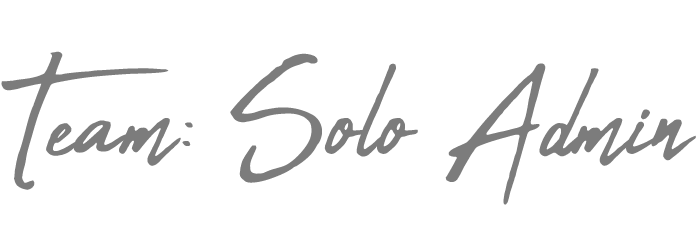Event planning is a lot of work. It takes a lot of organization and communication.
If you’re the type of person who likes to be organized, event planning might not feel like it’s for you. There are so many details to handle when it comes to event planning. From the hotel to the venue, food, entertainment, registration, etc., it can be overwhelming and chaotic.
Thankfully, there are tools that can help you stay organized and on top of all your tasks in event planning!
Trello is one such tool that allows you to organize your event in one place without having to switch between different apps or websites. If you’re familiar with this blog, you know how I use Trello as an admin, which includes event planning.
Now, I’m going to show you how to track expenses for events using the Expense Trackello power-up.
Different Layouts You Can Track Expenses for Events
Expense Trackello is a paid power-up available through Trello only. When you use Expense Trackello, you can track event expenses for each event separately or as one big event.
If you choose to track your expenses as a single event on one card, you will see the total amount spent per card. This planning is a great way to keep close tabs on spending. It can ensure you don’t spend more than you budgeted for.
You can choose to track your expenses on many cards for big events. Using categories, all expenses will display per card, which will need to be added up separately. This is great if you want a quick overview of how much money you have spent by category.
While this may seem obvious, it’s worth noting the two different styles of planning to help jumpstart your expense tracking.
How I Track Expenses for Events at Work
Personally, I’ve made both layouts. I have tracked event expenses for each event and as one big event on one board.
Single event per card

When I tracked my expenses as a single event, I could see the total amount of money spent on that specific event. I could keep close tabs on my event spending, and better plan how our financial progress.
This is a great illustration of seeing a single event snapshot at once. Attaching receipts to the card will be a wonderful way to ensure you have everything in one place – wherever you are.
Deduct Expenses from Set Budget
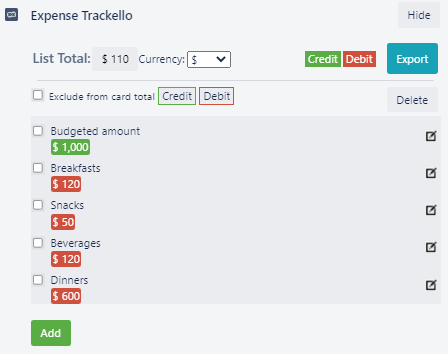
Another way I’ve tracked event expenses was to set a budget and then deducted the expenses from the budget.
To do this, I added the set budget as a credit in Expense Trackello. As expenses came through, I debited the expenses from the credit. This method was helpful when I wanted to know how much we had remaining in the budget at a glance.
Another way I’ve tracked event expenses was to set a budget and then deducted the expenses from the budget.
To do this, I added the set budget as a credit in Expense Trackello. As expenses came through, I debited the expenses from the credit. This method was helpful when I wanted to know how much we had remaining in the budget at a glance.
Multi-card Expense Tracking
For larger events, I’ve tracked expenses as a big event using Expense Trackello on multiple cards. Sometimes, I made each card a category (meals, accommodations, travel, etc), and added all the individual expenses in that category.
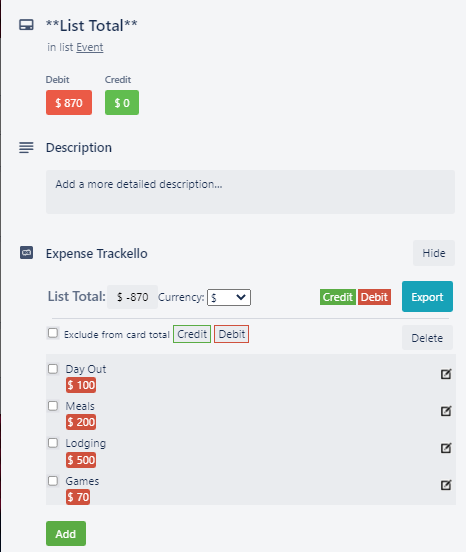
Sometimes, I created a “list summary” card. In a list summary card, I include all the cards and their totals so I can keep track of the overall summary.
If you left click on the list total for a card, Expense Trackello automatically copies the amount. When the planning for a particular category is done, I’ll add the total expense amount to my List Totals card.
This layout is also helpful for multi-day events too. You could separate each day into lists or card depending on the type of event. Similarly, you can manage multi-person events in the same way, each and its own list or card.
How Using Expense Trackello Helps Me at Work
I can quickly find how much I have spent on an event by looking at the amount on a card.
There are many tools that help people track expenses, but not in Trello. Expense Trackello allows me to do this directly on my Trello board. The power-up gives me an up-to-date amount without needing to open another file. Plus, I can easily match expenses when I do the monthly budget reconciliation for accuracy.
Then, when I’m ready to manipulate my data or need to give the simplified report to my manager, I export it directly to Excel immediately. For multi-card tracking, I can export every list directly to Excel and so I use it as a collection of close out reports to keep in my electronic files.
To make it more convenient, when you export to Excel, Expense Trackello automatically names the file the name of the Trello card you exported it from, so you’ll never have to worry about untitled files.
Finally, I like you can export only debits or only credits to Excel whenever necessary.
**Important note ** Trello only allows native power-ups made by Trello available on the Trello app, but you can still use Expense Trackello (and other non-Trello made power-ups) on your phone if you access your Trello board through your phone’s browser.
Summary
Expense Trackello is a simple and flexible expense tracker for events. It provides you with an easy way to track your event expenses, export them in CSV format, and get a bird’s-eye view of your expenses.
The Trello power-up has an easy-to-use interface that allows you to add new expense items quickly. You can also label the expenses as needed so you can use Expense Trackello for any reason, from personal expense tracking to professional event planners.
It is a paid power-up with subscriptions to fit anyone’s budget.
I hope this gave you some ideas on how you can track your expenses for events using the Expense Trackello power-up in Trello.
Photo by Stem List on Unsplash